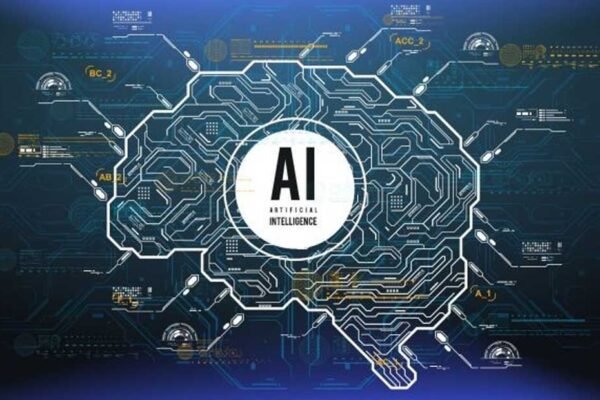Several companies have already proven in practice the benefits of digitization, which consists of transforming physical documentation into digital data that is organized and simple to consult. Imagine consulting student enrollment, patient records, and other important data with a simple click on the computer, without wasting time looking for names in dusty file rooms.
This is just one of the benefits of scanning documents. With digitalization, when using technological resources, you concentrate the paperwork on the internet and leave the file room more organized or even empty to perform other tasks. Companies choose to digitize documents not only to get rid of the excess paper but also to organize their work routine and improve productivity, qualifying document management. Jobs that require someone to turn PDFs into editable Doc files, convert physical documents into editable PDF files, and sign PDF files are becoming increasingly common.
Collaborators benefit from digitized data, primarily through better dissemination of information, which makes it possible for staff to view document images instantly. There are many affordable document scanning companies offerings for small, medium, or large businesses. It is important to hire specialized services to scan document papers safely and access everything in online access management software. Digitizing documents is an important part of companies’ strategic plans when it comes to managing the company’s data collection quickly, safely, and within all certification criteria.
How does document scanning work?
Can you imagine the work you or your team can have to scan all the thousands of physical documents in the file room? This task demands a lot of perfection in the quality of the scanned image, not to mention the work in naming each document correctly treated to insert them in management software developed exclusively for this. In addition to the need to attest to the control in the administration of information security, guaranteeing the confidentiality of the data. Apart from the investment in security, that information does not appear in the hands of unauthorized persons. Scanning documents seems complicated, doesn’t it? For this reason, hiring specialists in document management is the safest way to do this management.
Document scanning steps
Maybe you’re a manager thinking about scanning documents yourself instead of hiring a document scanning company. No problem, as long as you do the process in detail similar to document scanning companies, mainly for quality, security, organization, and certification to meet legal requirements. If you compare the costs of time and money even without being an expert in the field, you can see that there are more advantages to hiring a document scanning company. Why should this process be done in detailed steps? Because it helps make it easier, truer, more practical, and more effective. Find out below the 3 main stages of the process: preparation, capture, and indexing.
- Preparation
Document preparation specialists perform the preparation of each document sheet before they are scanned. This step must be done in detail so that there is no damage to documents or scanners. Document preparation encompasses the following tasks:
– remove staples or clips;
– sanitize;
– eliminate any debris on the document that gets in the way of the scanner’s jobs.
- Capture
During capture, the documents are scanned in a high-resolution scanner to capture the smallest details of the images. Before scanning is completed, the documents are treated with digital resources so that the images have the highest possible visual quality. Scanned documents are converted into file formats, for example:
– JPG;
– PDF;
– TIFF
- Indexing
The last step in digitizing documents includes organizing files according to predetermined guidelines according to each project. The images go to management software, administered by managers, accessible to any authorized person who has a computer or mobile device connected to the internet. In the scanned document management software, the administrator can:
– access information;
– allow people to have access to certain documents;
– modify or authorize modification of content;
– perform digital signatures on documents;
– organize the data according to the organizational standard of the company.
After all, scanning is the most important part of digitizing because it converts physical documents into digital documents. And digitizing ultimately requires certain file formats, especially PDF. And as those formats become more widely used, the need to manage them becomes ever more pressing.